PRE-REQUIREMENT:
1. This guide is applicable only for Thick iMac (2009-2011) equipped with intel Core i-series(no testing were done to core2duo models).
2. This modification allows you to easily install an M.2 NVMe SSD 2280 available from the PC Market to your A1311/A1312 iMac .
2. Compatible SSDs are generally known to follow this good thread here: Macrumors
3. By all means this mod should be performed to a good working iMac(preferably iMac with replaced GPU Nvidia or Polaris etc), and it is intended to add value to the Mac, not further downgrading it to a non-working state. So please make sure you are aware of your soldering capabilites and the requirement it takes to perform all these soldering steps successfully. We WILL NOT be responsible if you messed up your logic board.
4. This modification WILL NOT sacrifice any working ports because it just splits PCIe x16 lanes to two x8 x8 lanes. The first x8 to your GPU, the 2nd x8 to your NVMe.
SUITABLE CANDIDATE:
1. iMac 27" 2009 (intel Core i3/i5/i7, A1312)
2. iMac 27" 2010 (intel Core i3/i5/i7, A1312)
3. iMac 27" 2011 (intel Core i3/i5/i7, A1312)
4. iMac 21" 2010 (intel Core i3/i5/i7, A1311)
5. iMac 21" 2011 (intel Core i3/i5/i7, A1311)
The above models are famous for their dreaded AMD GPU failure, so we highly encourage you to replace the GPU first by following this ultimate guide: GPU Guide Macrumors
SOLDERING STAGE:
- Disassemble the iMac carefully until the logic board is out.
- Remove the GPU together with the heatsink, and reveal the MXM connector
- Look for the AC coupling capacitors to replace with the supplied inductors:
C8632, C8633, C8634, C8635, C8636, C8637, C8638, C8639, C8640, C8641, C8642, C8643, C8644, C8645, C8646, C8647,
- All these capacitors are D2R side of the PCIe lanes for the NVMe.
- Activate PCIe bifurcation by stuffing 1k Ohm(provided) resistor to CPU_CFG<5>. On iMac 2011, stuff it to R1521. On iMac 2009/2010, you need to find CPU_CFG<5> and manually solder the resistor connecting pin 1 to CPU_CFG and pin 2 to GND to pull down the signal.
- The resistor should activate the bifurcation to x8 x8, so now, you can install the NeVMXM adapter to the MXM slot, and use the 2x Apple GPU screws to hold it in place. Next, you can install the GPU into the Riser MXM slot and use the 2x M3 Screws provided in the package to secure the GPU.
- Now, if you try to fit the logic board into the chasis again, you need to look whether the GPU heatsink(topmost part near the airvents) collide with chasis or not. Depending on GPU model and iMac size, sometimes it requires you to make slight grinding/cutting to the heatsink's fins at the top where it collides and prevent the whole logicboard to fit.
- After installing them successfully, you can try to turn on the iMac without the LCD to see the 3rd LED on the Logic board. If your 3rd LED lights up, then its a good sign your NeVMXM and GPU are working good.
- Begin to install the NVMe SSD to riser. On iMac 2011, the NVMe LED will blink to the presence of that SSD, but on iMac 2009-2010 WILL NOT blink due to absence of NVMe code in UEFI. Once you booted the MacOS, only then it will blink and read the NVMe.
- Install the LCD and you can enjoy the NVMe speed (1500rw) in your THICK, LEGENDARY, UPGRADABLE IMAC.