The list below shows the current issues and progress for the X-GPU Project as of 9 Dec 2022:
iMac 2010:
- No POST for any X-GPU setup on bifurcated PCIe port,
- NVMe detected only inside the MacOS, but not during Boot Option because no NVMe DXE inside the BIOS/EFI
-Waiting for new PCB revision.
iMac 2011:
 - Stable with PCIe 2.0 support, long X-GPU cable(300mm length)
- Stable with PCIe 2.0 support, long X-GPU cable(300mm length)
- All X-GPU setup works except Big Navi 21(6800/6900). Plugging Big Navi wont allow the iMac POST. Modifying the EFI by swapping the PciBusDxe driver with the MBP 2011's solves the POST issue, but no internal display. Still finding clues for this.
- RX6600XT on Monterey is not tested yet.
- Waiting for new PCB revision.
- (Update 20 April): iMac 2011 finally POST with the RX6900/6800XT. GPU needs to be patched with Syncretic's ROM Patcher.
MBP 15-inch 2011/17inch:
-Featured in Dosdude1 YouTube
- Stable with PCIe 2.0 support, long X-GPU cable(300mm length)
- Issues with internal display when booting MacOS higher than High Sierra(with X-GPU), the MacBook's LCD display will black out and external Monitors from the X-GPU work fine. This might be caused by the artificial graphic support injected for the Intel 3000. RX6900XT displays video on external monitor, but no Intel 3000 found on the system report > graphics tab. This is confirmed by dosdude1 to be software issue, but no fix can be done yet.
- In windows 10 (EFI installation) the internal LCD shows display if Intel 3000 driver is not installed and just using "Microsoft Basic Display" adapter. This behaviour is true regardless of X-GPU presence or not. Once you install the Intel HD 3000 driver, the internal MacBook LCD will black out but external Monitor displays connected to X-GPU working good.
- PCB revision finalized,
MBP 15-inch 2012 A1286:

- All X-GPU setup works,
- Stable with PCIe 3.0 support, with short X-GPU cable(100mm length)
- PCIe 3.0 signal starts to deteriorate when the X-GPU cable extended to 300mm length, so its either (long cable = downclock port to PCIe 2.0) or (short cable = full speed PCIe 3.0). No noticeable performance difference on PCIe 2.0 x8 though.
- Waiting for new PCB revision to solve PCIe 3.0 issues.
- RX6600XT on Monterey is not tested yet. We will test Monterey when we bought one.
Mac Pro 2013:
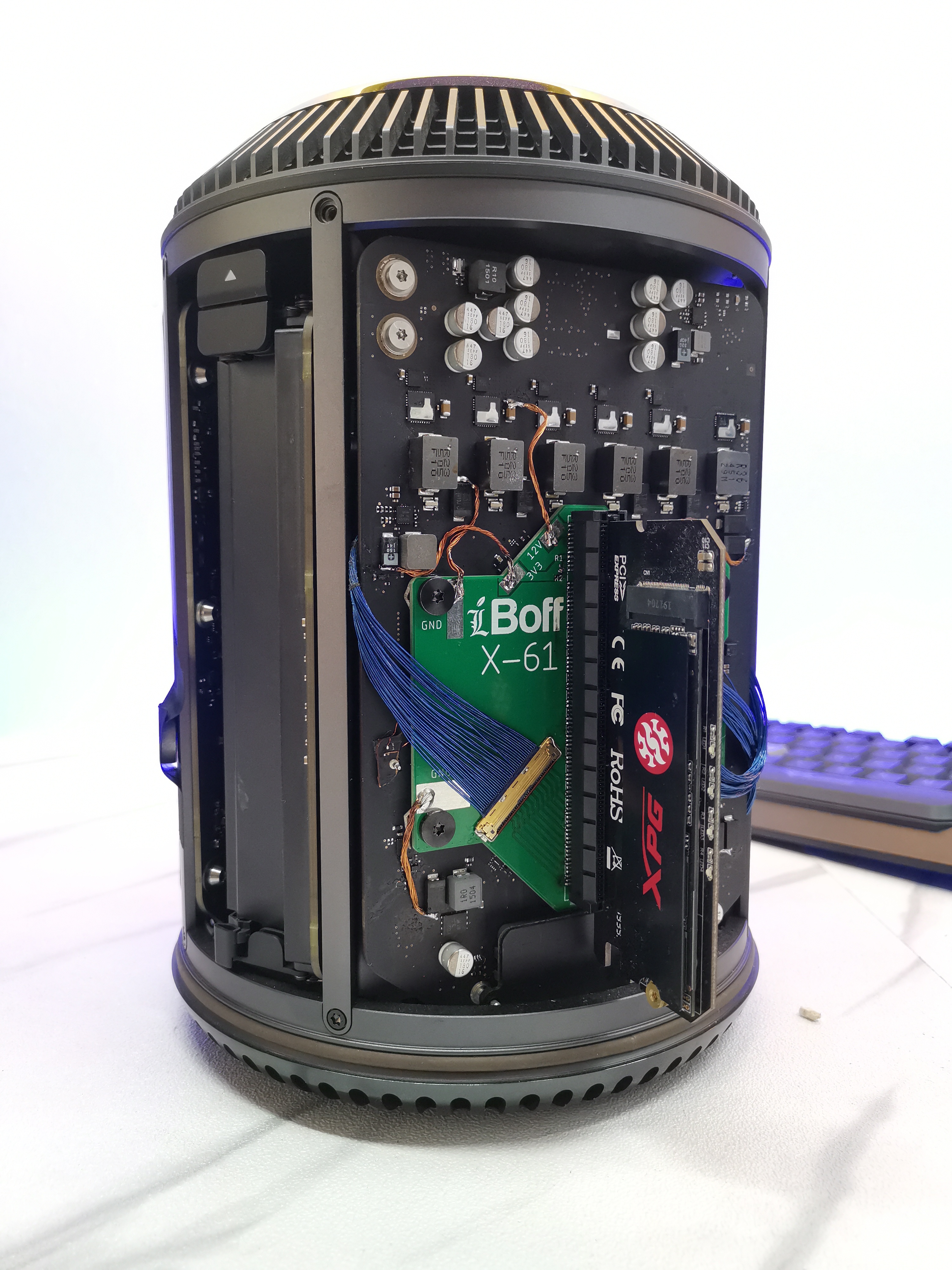
- All X-GPU setup wont allow the MP6,1 POST (on PCIe 3.0 x16 link)
- NVMe detected during boot option/MacOS, on full speed PCIe 3.0 x4
- Waiting for new PCB revision